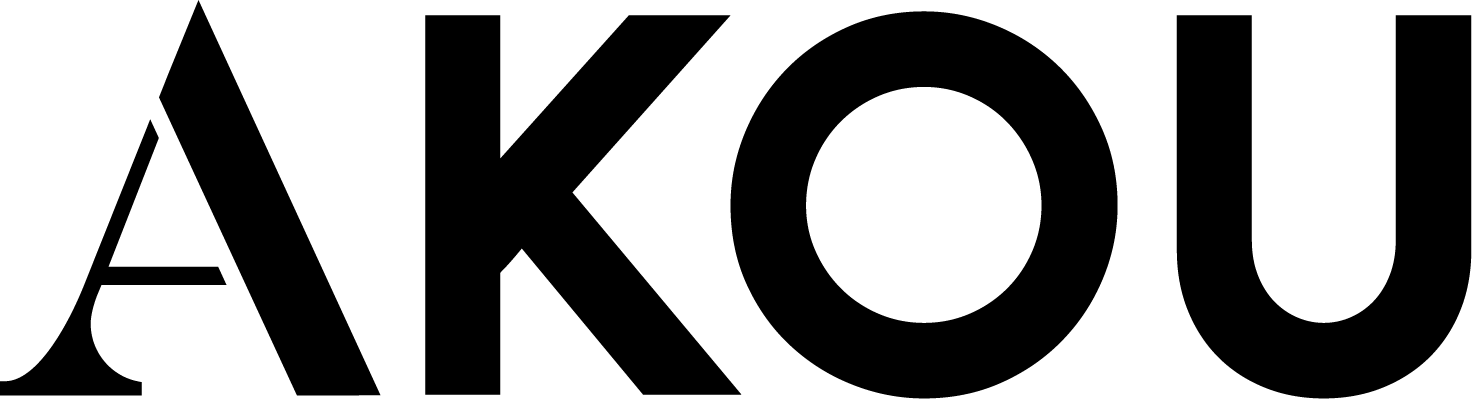Getting up and running
This means that someone in your network really values you and has put you down as one of their key connections.
By following the link in your email, you can sign up to the AKOU app (which is free to use), see why they value you and give some appreciation back to the people you like.
You can find out how to set up your account and profile here.
Currently, the AKOU app is a web-based application.
This means you can access it from any internet browser on your computer, tablet or smartphone. You don’t need to download any apps or extra software.
As an individual user the use of the AKOU app is free.
We are working on new features and functions, there may be some paid for plans that become available in the future for individual users.
If you would like to set up your own project however you will need to pay a subscription fee.
Don’t worry it’s easy to sort this out. Go to the sign in page (akou.community/sign-in) and click the Forgot your password? link under the Sign in button.
This will take you to a page that will prompt you for your sign in email address. You will then be sent a link via email where you will be able to reset your password.
Data and connections
This means that someone in your network really values you and has put you down as one of their key connections.
By following the link in your email, you can log into your AKOU app account and see what they have said about you.
You can also reciprocate the connection if you know them and show them why you appreciate and value them.
If the person you added has not yet joined up to AKOU there may be a couple of reasons why they haven’t received an email invite.
- Make sure you tell them to check the inbox for the email address that you used to add them as a connection
- If no messages appear in their inbox they might need to check their spam or junk folder – sometimes our emails can unwittingly end up in spam
- You may not have ticked the check box to invite them. If so you will have to add them again making sure that the check box is ticked on the first page
People can only see a summary of what all their connections have said about them. They won’t see the details of who said what about them. And they will only see the summary of data if they accept your connection.
They will see a preview of why you value them in their homepage – but this is the only place they will be able to link what you have said back to you.
Their dashboard works in the same way as yours does. Just check your My value dashboard including the What others said tab to get a better understanding of how much detail they will see of your answers.
You will notice that the tags you can attribute to your connections stay private and will only be visible to yourself.
Depending on the project you are in, the message of appreciation that you write at the end of the adding a connection may be shared with your connection throughout the process. It is currently not part of your dashboard.
Read more about how your dashboard works here.