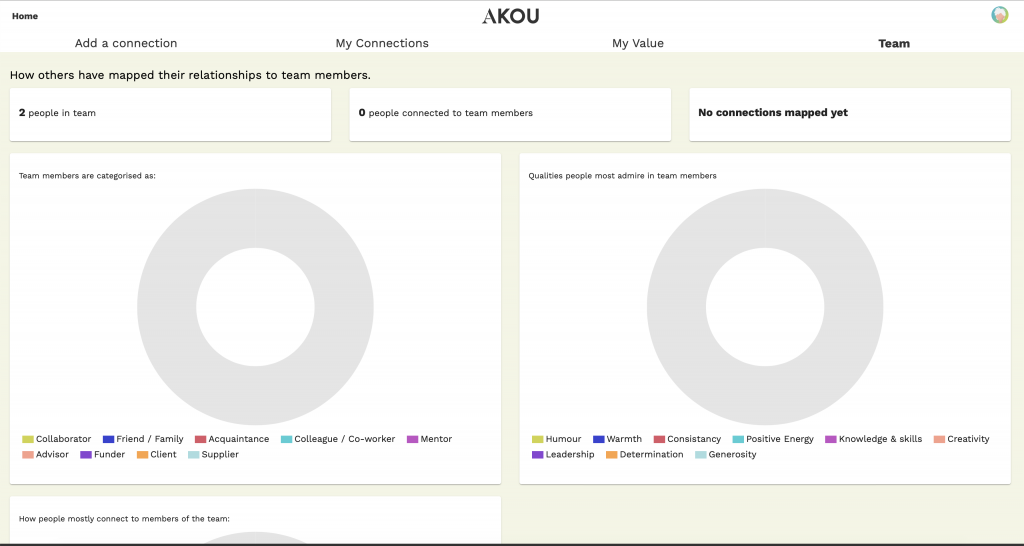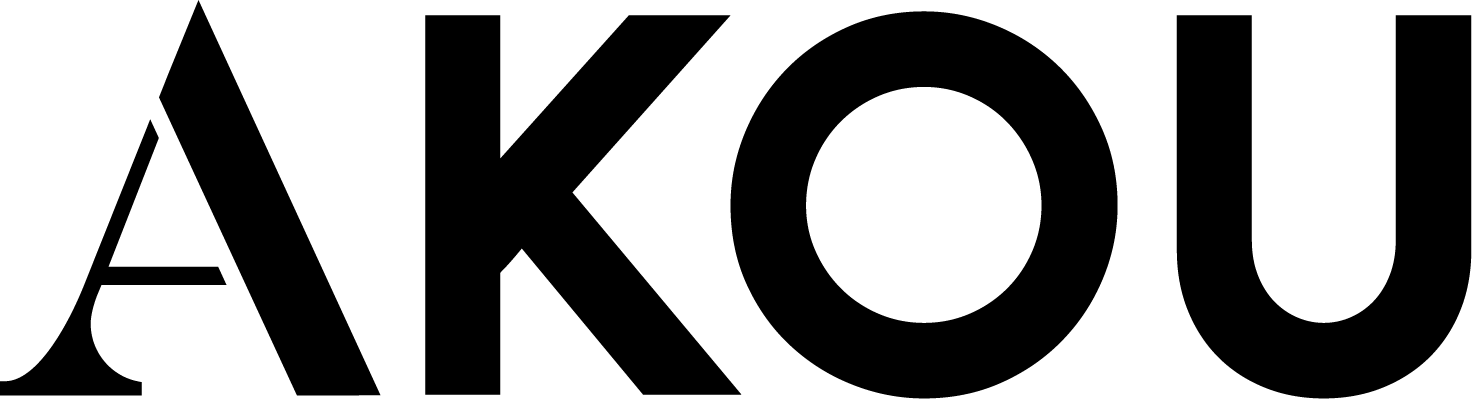Need a little help to find your way around the AKOU app? We’ll point you in the right direction
On this page you can find out about:
1. The homepage
When logged in, you can access any part of the app via the menu. The homepage gives an overview of what each section is about and allows you to view the value that other users have attributed to you.
To get back to the homepage just click on the AKOU logo from any page.
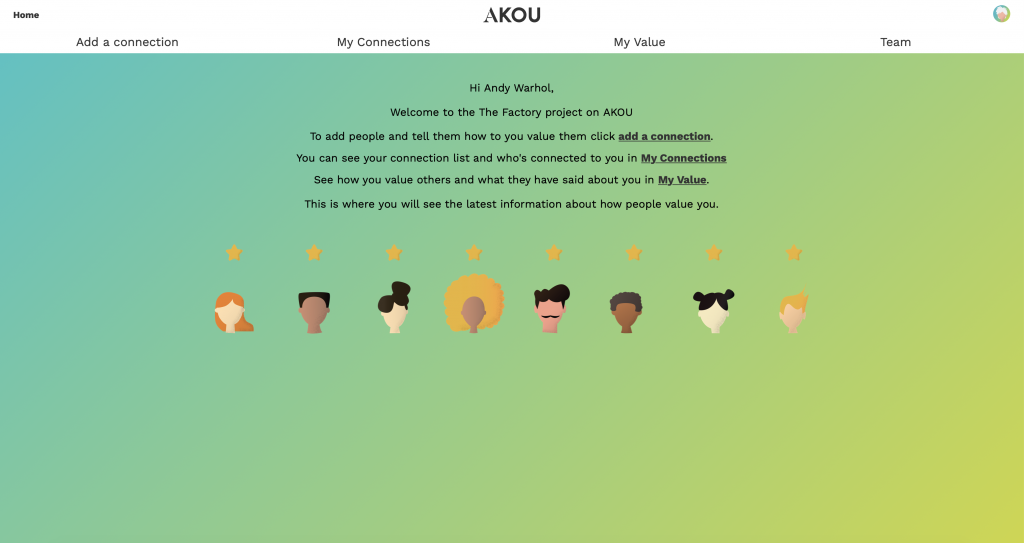
2. Add a connection
The add a connection form is where you enter your data about why you value people. It is made up of 9 simple questions (most of which are multi-choice answers).
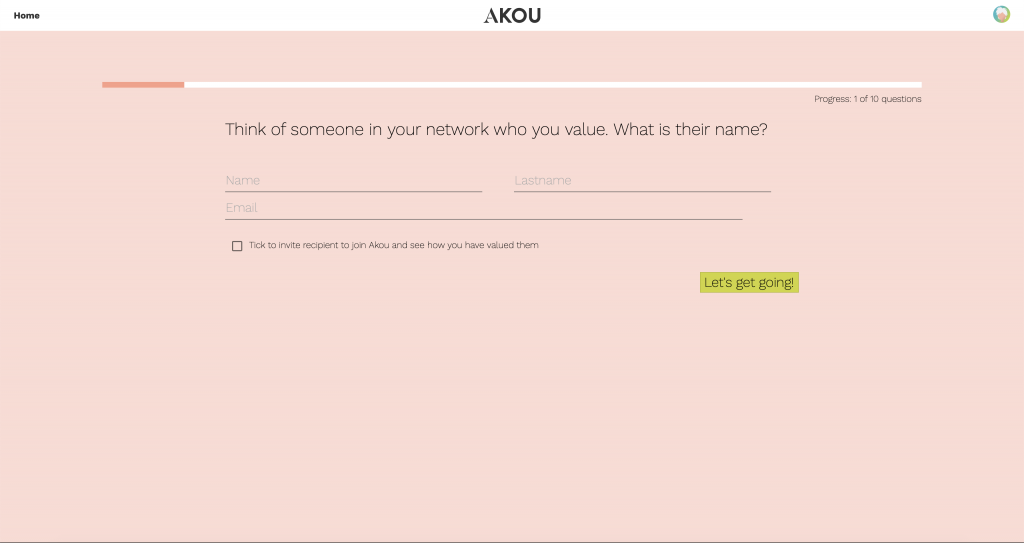
3. My connections
This is a list of all connections linked to you on project.
It is split in to two areas incoming connections and your connections.

Incoming connections
Incoming connections are all the people that have added you as a connection via the add connection form. You can add them as a connection (which will add them to your connection list) and then the data they have added about you will be displayed on your value dashboard. Or if you don’t wish to add them or they are not connected to you you can dismiss their connection.
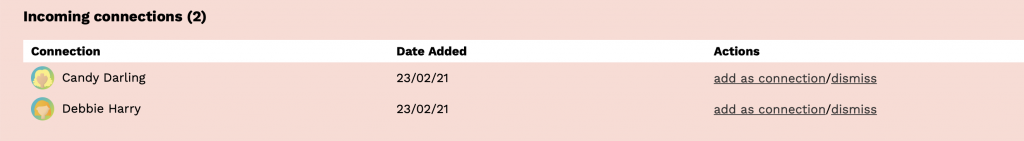
Your connections
Your connections are a mixture of the people you have added through the add a connection form and people who you have accepted who added you.
You can also add value to any connection that adds you:
- First they will appear in your incoming list.
- Click add as a connection – this will move them to your connections list
- Click add value – this will take you to the add a connection form where you can add value to them. Make sure you don’t change the email address linked to them!
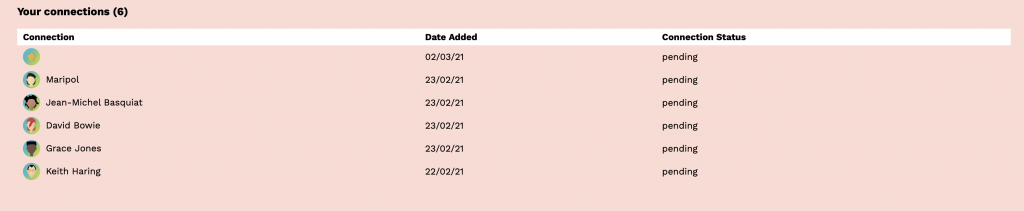
The add a connection form is where you enter your data about why you value people. It is made up of 9 simple questions (most of which are multi-choice answers).
4. My value
This is where you will find the data dashboards showing value data linked to you.
The what you said dashboard shows all the data that you have added about connections on the project.
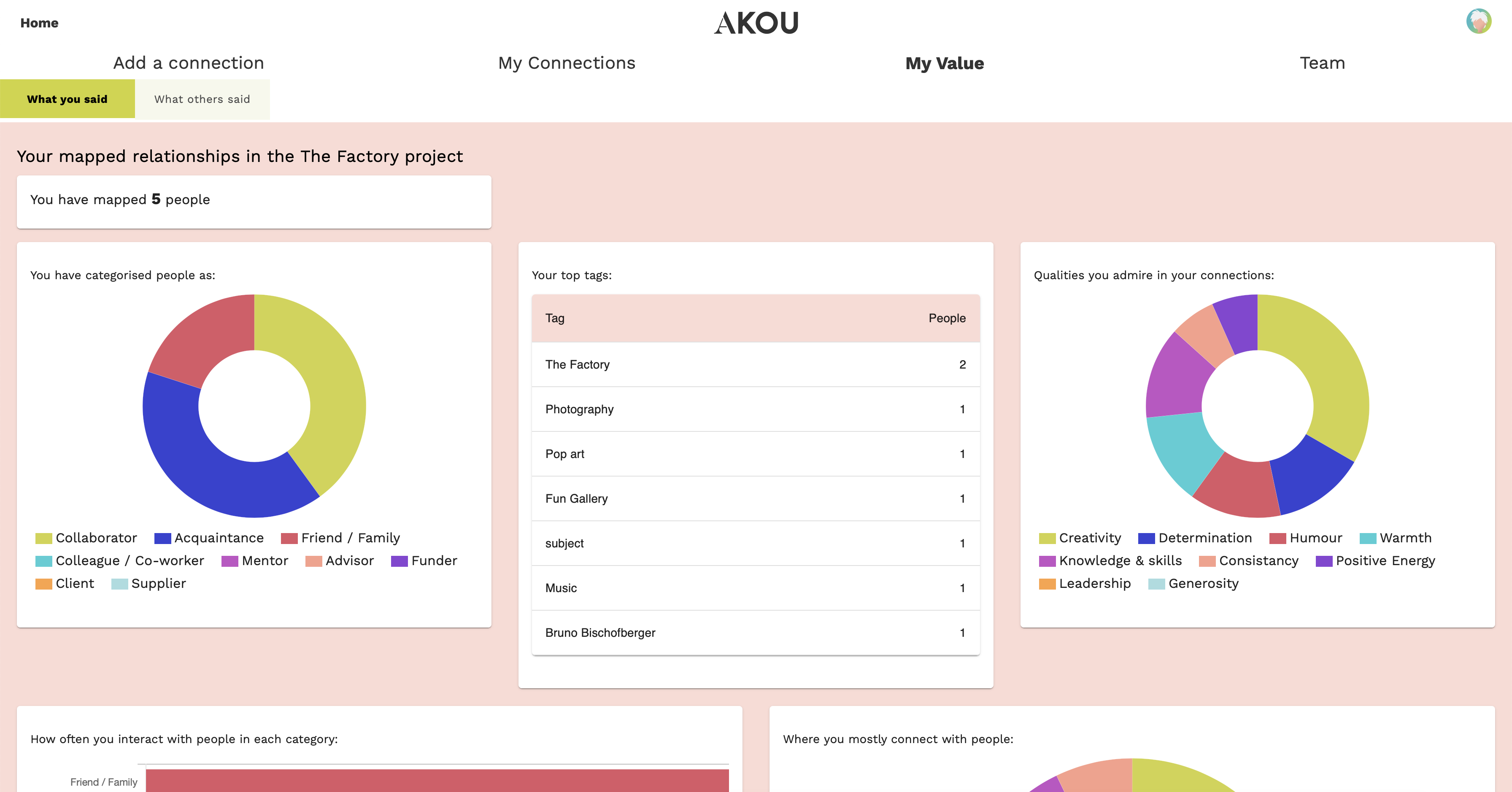
The what others said dash shows all the responses given by people on the project who have added you. You will only see data from the connections that you have accepted on the incoming connection list.
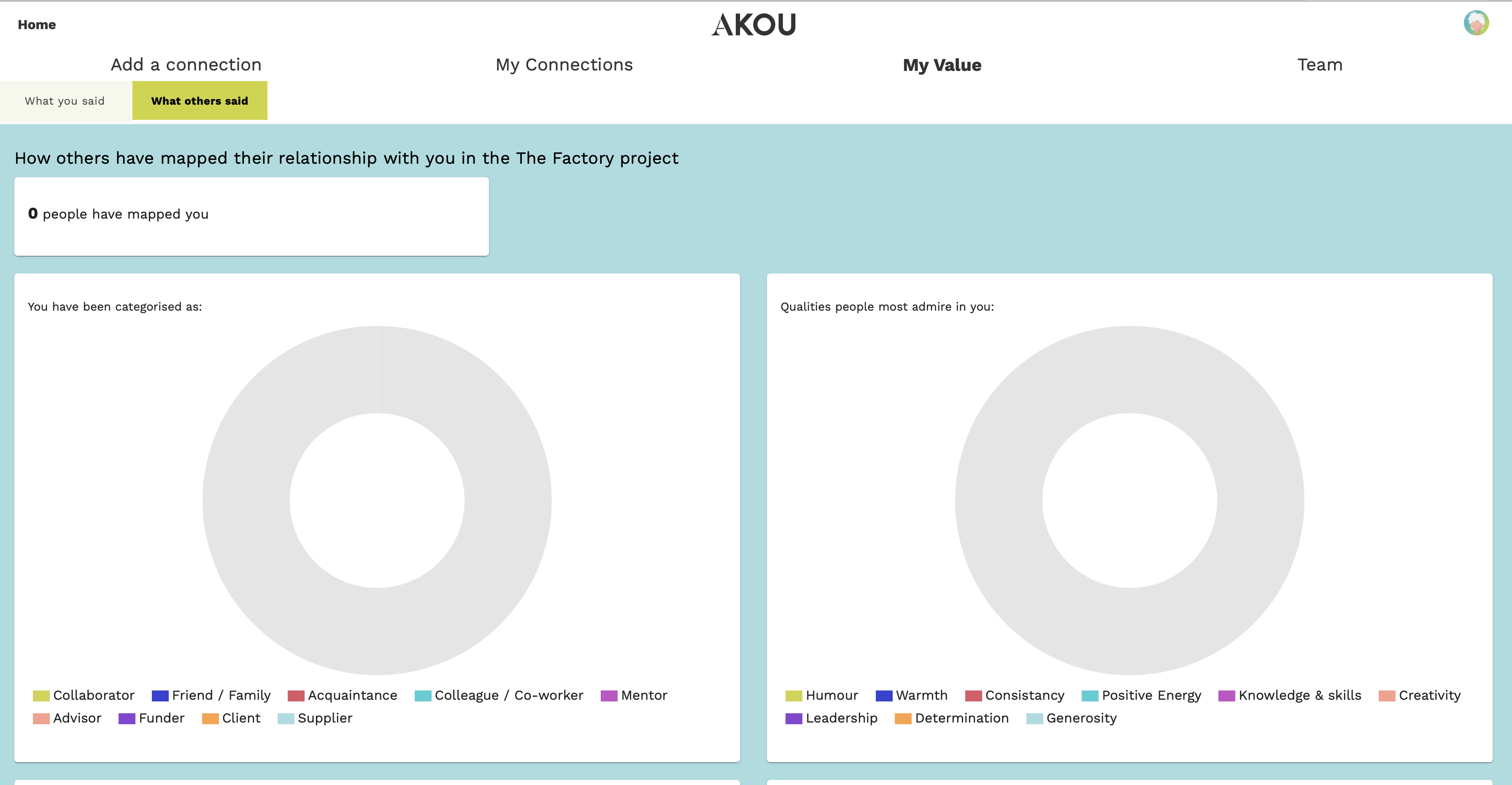
5. My team
If you are part of a team on your project then this is where you will find the dashboard detailing what others have said about the team. It is a collection of data from all those who have connected to a member of the team.