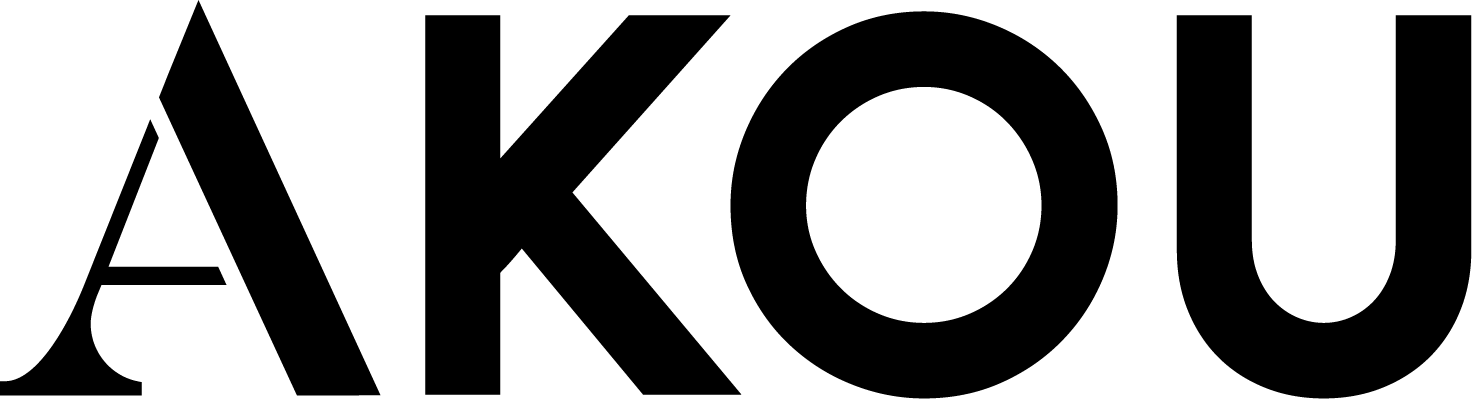New to the AKOU app and not sure what it’s all about?
We’ll walk you through and show you how it works.
You might have been invited to join the AKOU app, or perhaps you’re part of a team who’ve started using it – here’s a little more about the app and what it’s all about.
On this page you can find out about:
1. What can I do with AKOU?
With the AKOU app, you can let people know why you appreciate them and see why they value their connection to you.
It can be hard to find the right words to tell people why you appreciate them. Our app is a simple way to help you do this. You and your connections can not only show each other why you appreciate each other, but you can start to understand what skills, exchanges and qualities others value in you.
This helps to uncover and prove something called social capital, the value of your connections. Using the AKOU app can help you to learn about the social capital linked to you, your connections and projects.
Teams and organisations use AKOU to better understand the social impact they create through their work.
At the moment you can only explore your and your connections’ value linked to a project. We are working to change this. If you’re keen to use AKOU but are not linked to a project get in touch with us.
2. How to access the AKOU app
Currently, AKOU is a web-based application. You can access it from any browser on your computer, tablet or smartphone rather than downloading anything from the App Store or Google Play.
3. How do I join?
At the moment you can only join if you’re linked to a project, team or organisation that are using the app to understand their impact. There are a number of ways you could join:
You’ve been invited by an existing user:
Existing users on the app can invite the connections they map to join too. If you’ve just been mapped by someone you’ll receive an invite from them through the email they used to add you. Follow the link in the message to creating your account, join the project and see what they’ve said about you.
You’ve been sent a link to the project:
You may not have been added by anyone yet, but you can still join if someone from the project has shared a sign up link with you. Simply go to the link and start to create your account.
NEXT: explore how to get setup up on the AKOU app.